GIT rebase post
The aim of this post is to understand and get confortable with the git rebase command.
Rebasing is the process of moving or combining a sequence of commits to a new base commit. Rebasing is most useful and easily visualized in the context of a feature branching workflow.
Create a git repo
mkdir rebase-test && cd rebase-test
git init
output:
Initialized empty Git repository in /home/bmn/rebase-test/.git/
Create one commit on master branch
echo "first content from master" >> README.md
git add README.md
git commit -m "first commit"
output:
[master (root-commit) dc5f8d2] first commit
1 file changed, 1 insertion(+)
create mode 100644 README.md
Create a feature branch from that commit
git checkout -b feature
Switched to a new branch 'feature'
Create one commit on the feature branch
echo "introducing a new feature" >> README.md
Check file:
cat README.md
output:
first content from master
introducing a new feature
git commit -am "add feature line"
output:
[feature 2212653] add feature line
1 file changed, 1 insertion(+)
Check repo graph
nohup gitg &
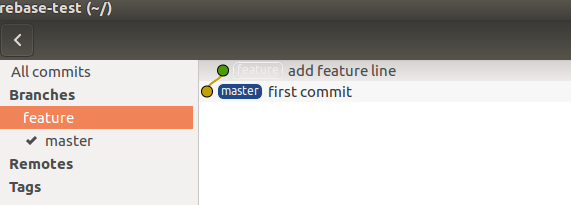
Create a new commit on master branch
git checkout master
Switched to branch 'master'
Check file:
cat README.md
first content from master
vim README.md # add a title line for example
cat README.md
output:
# Master title
first content from master
Commit that:
git commit -am "add master title"
output:
[master ec82793] add master title
1 file changed, 1 insertion(+)
Let's say that
masterbranch has a new commit because work on master has been delivered. Let's rebase thefeaturebranch to this new commit, to get the new content frommasterand play the commit fromfeaturebranch.
Let's rebase the feature branch on the master branch
Let's move on our feature branch:
git checkout feature
output:
Switched to branch 'feature'
And now the rebase operation itself:
git rebase -i master
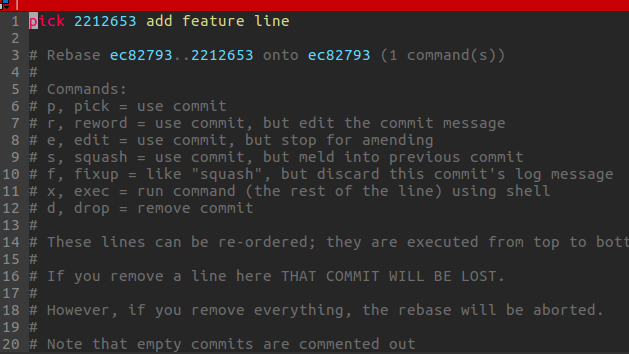
output:
Successfully rebased and updated refs/heads/feature.
Our feature branch starts now from master head commit and now git is replaying all the commit from our feature branch from this point.
The result is the following:
The file README.ms now contains the commits from master + the commit from feature.
Let's check feature branch content
cat README.md
output:
# Master title
first content from master
introducing a new feature
Let's check master branch content
git checkout master
output:
Switched to branch 'master'
cat README.md
output:
# Master title
first content from master
Check repo graph
nohup gitg &
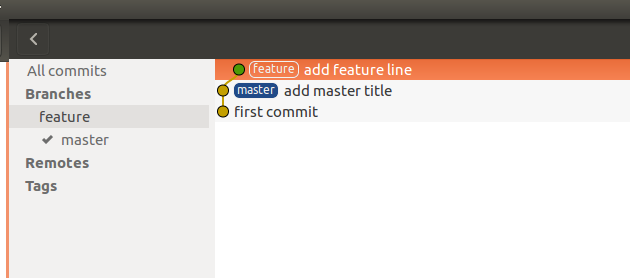
Usage: getting changes from origin/branch on branch
Retrieve changes from origin:
git fetch
apply commit from that:
git checkout master
git rebase origin/master
Categories: GIT
