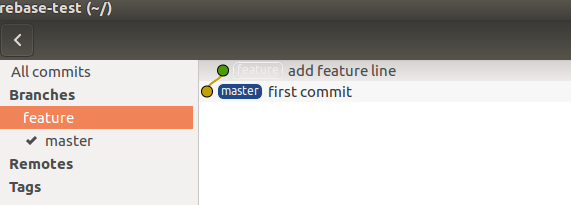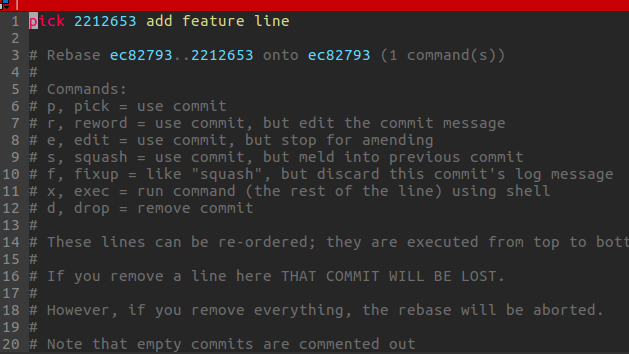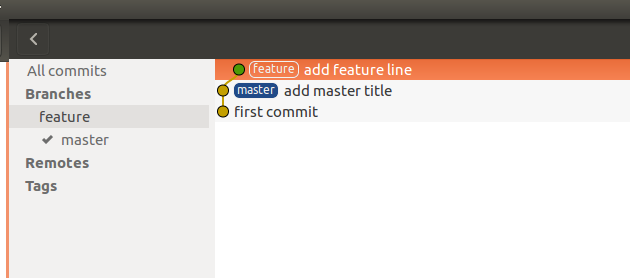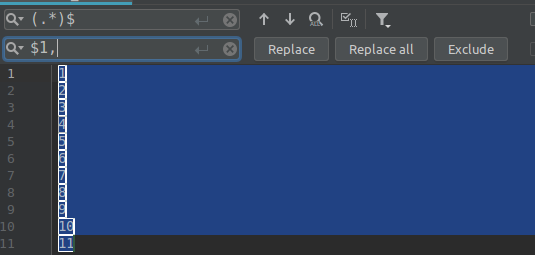Install REDMINE 3.4 with PgSQL and Apache2 on debian 9
Resources
- http://www.redmine.org/projects/redmine/wiki/howto_install_redmine_on_ubuntu_step_by_step
- http://www.redmine.org/projects/redmine/wiki/redmineinstall
Tested version
pg_config --version
PostgreSQL 11.2 (Debian 11.2-1.pgdg90+1)
ruby -v
ruby 2.3.3p222 (2016-11-21) [x86_64-linux-gnu]
Server packages
Debian packages
sudo apt-get install apache2 libapache2-mod-passenger ruby ruby-dev
sudo apt install postgresql-server-dev-all
Ruby GEMs
sudo -E gem install bundler -v 1.17.3
Database
CREATE ROLE redmine LOGIN ENCRYPTED PASSWORD 'redmine' NOINHERIT VALID UNTIL 'infinity';
CREATE DATABASE redmine WITH ENCODING='UTF8' OWNER=redmine;
App
tar -xzf redmine-3.4.10.tar.gz
cd redmine-3.4.10/
mv config/database.yml.example config/database.yml
cd ..
mv redmine-3.4.10/ /var/www/redmine
Edit config/database.yml.example :
# PostgreSQL configuration example
production:
adapter: postgresql
database: redmine
host: localhost
username: redmine
password: "redmine"
And rename it:
mv config/database.yml.example config/database.yml
Dependencies
bundle install --without development test
Setup
bundle exec rake generate_secret_token
RAILS_ENV=production bundle exec rake db:migrate
RAILS_ENV=production REDMINE_LANG=fr bundle exec rake redmine:load_default_data
mkdir -p tmp tmp/pdf public/plugin_assets
sudo chown -R www-data: files log tmp public/plugin_assets
sudo chmod -R 755 files log tmp public/plugin_assets
Apache2
Permissions & ownership
sudo chown -R www-data: /var/www/
sudo chmod -R 755 /var/www/
Configuration of passenger.conf
Add the following line to /etc/apache2/mods-available/passenger.conf:
PassengerDefaultUser www-data
Virtual Host
Edit /etc/apache2/sites-enabled/000-default.conf:
<VirtualHost *:80>
#ServerName www.example.com
ServerAdmin webmaster@localhost
DocumentRoot /var/www/redmine/public/
#MaxRequestLen 20971520
<Directory "/var/www/redmine/public">
Options Indexes ExecCGI FollowSymLinks
Order allow,deny
Allow from all
AllowOverride all
</Directory>
ErrorLog ${APACHE_LOG_DIR}/redmine.error.log
CustomLog ${APACHE_LOG_DIR}/redmine.access.log combined
</VirtualHost>
Test
REDMINE should be running, login with admin/admin.